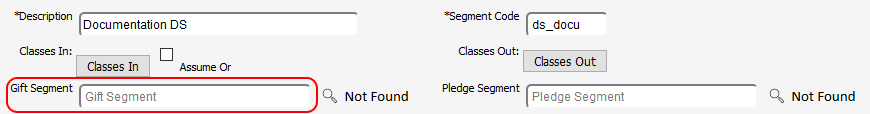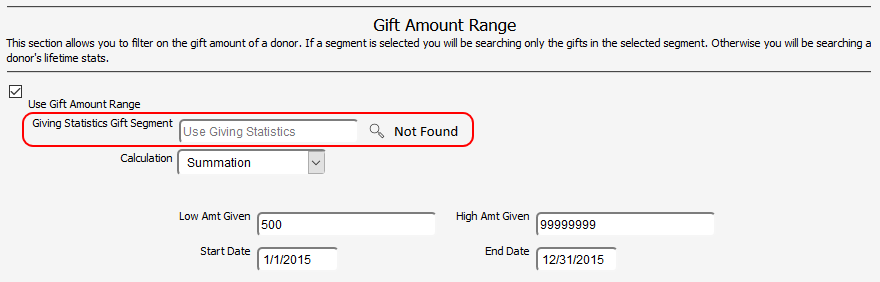The
Gift Segmenter and
Pledge Segmenter fields can be found in various filter sections throughout the Filter page of a Name Segment. These fields allow you to expand your filter capabilities for name segmenter. As an example, let’s say that you want to do a mailing to anyone who made a donation at your last fund raising effort. You created an appeal code to represent that event and you assigned it to all the gifts in gift entry. We can’t filter on a gift characteristic, the appeal code, in name segmenter but we can in gift segmenter. So create a gift segment that finds the gifts given to that appeal. You can then select that gift segment in name segmenter and it now becomes the filter for the name segment. When you run the name segment, Denari first runs the gift segment and finds those gifts then runs the name segment to produce the list of names associated with those gifts in whatever format you choose.
It is important to remember that even though you are filtering using a Gift Segment you are still getting the output from the Name Segment and Name Segmenter outputs a list of names only. The gift segment is simply the filter tool to produce the list of gifts.
Move to the top of the Name Segmenter Filter page.
From our example above, select the
Gift Segment that you've previously created that identifies the gifts given to that specific appeal code and select it here. Now the gift segment becomes the filter for the name segment. The name segment output will include the names of those people who gave gifts at that fund raising event.
It works the same way for a
Pledge Segment to the right. You can use that to expand the name segment filters to include pledge filters to produce a list of names. An example, you could do a mailing to anyone who has an 'Annual' pledge. Create the Pledge Segment using the Frequency equal to 'Annual'. Select it in the name segment to get a list of names of everyone who has an annual pledge.
Giving Statistics Section
There are other places in the name segment that a gift segment can be used. Expand the Giving Statistics section again and check the Use Gift Amount Range check box.
To extend our example from above, let's say that you want to find anyone who gave more than $500 at that fund raising function. First create the
Gift Segment that identifies the gifts with the appeal code that represents that fund raising function. Select it in this section. In the Calculation field choose 'Summation'. Enter '500' in the Low Amt field and '99999999' in the High Amt field. Enter your date range. This filter will now be applied against the gifts identified by the gift segment. It will find any names that have gifts with that appeal code that total more than $500.
It is important to remember that even though you are filtering using a Gift Segment you are still getting the output from the Name Segment and Name Segmenter outputs a list of names only. The gift segment is simply the filter tool to produce the list of gifts.
You will find similar fields in the
First Gift Date Range and
Last Gift Date Range sections and they work in a similar way. When you select a Gift Segment in the First Gift Date section Denari will apply your date filter against the set of data defined by the
Gift Segment. In our example, if you want to see a list of names of people whose First Gift came during the fund raising function identified by the appeal code you can select your gift segment there.
And, the same is true with the Last Gift Date section with Denari looking at the donor's Last Gift in that set of data identified by the
Gift Segment.
Reminder: All filters in a Name Segment are optional. If you use more than one filter in a segment, Denari will apply an AND operator between them. That means that the name record must meet the criteria of BOTH filter conditions to appear in the output. If you have selected five filters the name record must meet the criteria of all five.